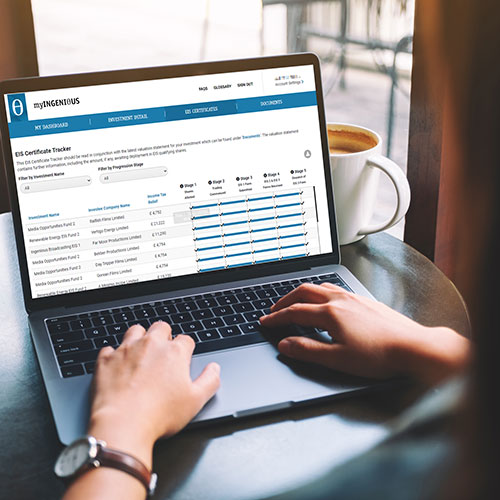myIngenious is our online portal where Ingenious investors and their advisers can view all the investments they have with Ingenious in one place. You can see up to date valuation information, investment commentary and any communications we have sent investors via email or post.
All investors and their advisers are sent a login for myIngenious upon investment. If you have any trouble logging in or have forgotten your login details, please follow the instructions to reset your credentials on the myIngenious homepage.